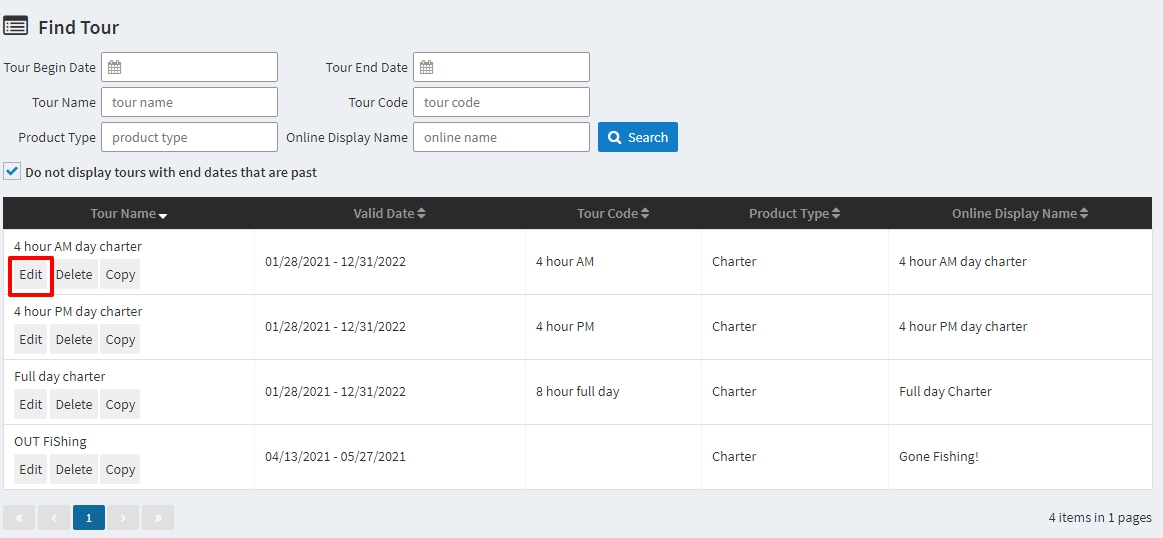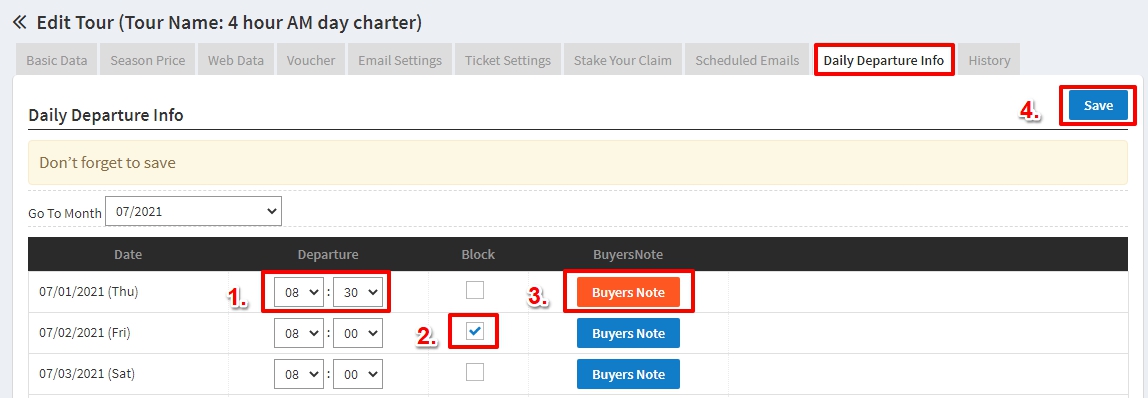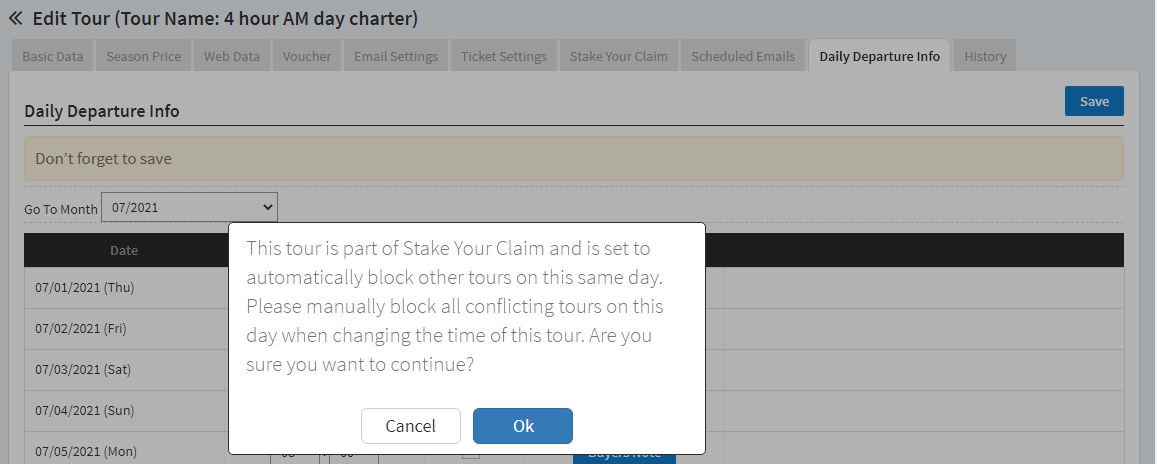Overview
In the Daily Departure Information section of your Tours you are able to:
- Change the departure time for a specific date(s)
- Block the tour
- Add A Buyers Note for a specific date(s)
From the Tour >Click the Edit button for the applicable tour>Daily Departure Info tab.
- Time Change – be sure to use 24-hour clock time (6:30pm = 18:30)
- Block a specific date
- Add a Buyers Note (up to 75-character message that will appear on the online Tour Description page as well as the customer email confirmation)
- Be sure to click Save after you have completed the desired changes.
When changing the Departure Time for a Tour that has existing reservations, the following alert will appear to advise you that all reservations With an email address will be notified of the time change. All existing reservations will be updated with the new time. Time changes take effect immediately and will be reflected on both the online calendar and Inventory Control Panel.
If this tour is part of Stake Your Claim, the following alert will appear to advise you. Click Ok.
This tour is part of Stake Your Claim and is set to automatically block other tours on this same day. Please manually block all conflicting tours on this day when changing the time of this tour. Are you sure you want to continue?