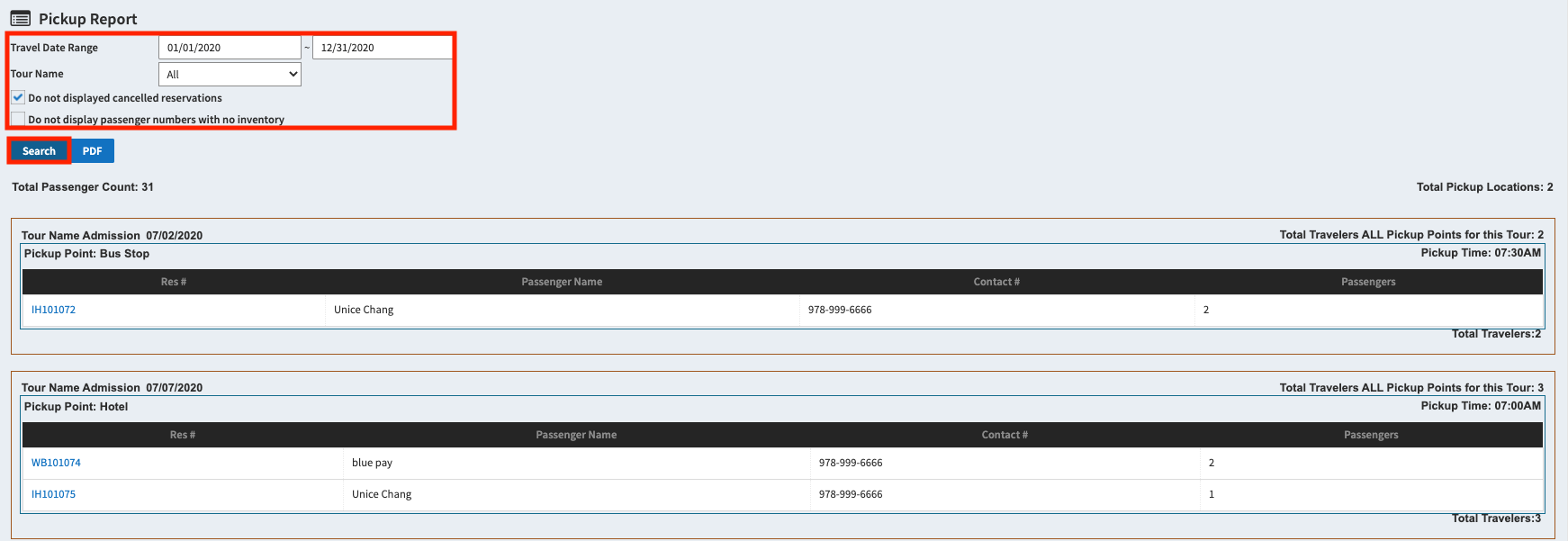Overview
This report helps you track the the usage of the pick-up location.
In This Article
Generate Report
- On the left menu bar, click on Report >Pickup Report
- Enter the Travel Date Range
- Select a Tour Name or ALL tours
- check or uncheck “Do not displayed cancelled reservations” and/or “Do not display passenger numbers with no inventory“
- Click on Search
Export Report
- Follow the instructions above to Generate Report
- Click on PDF button.