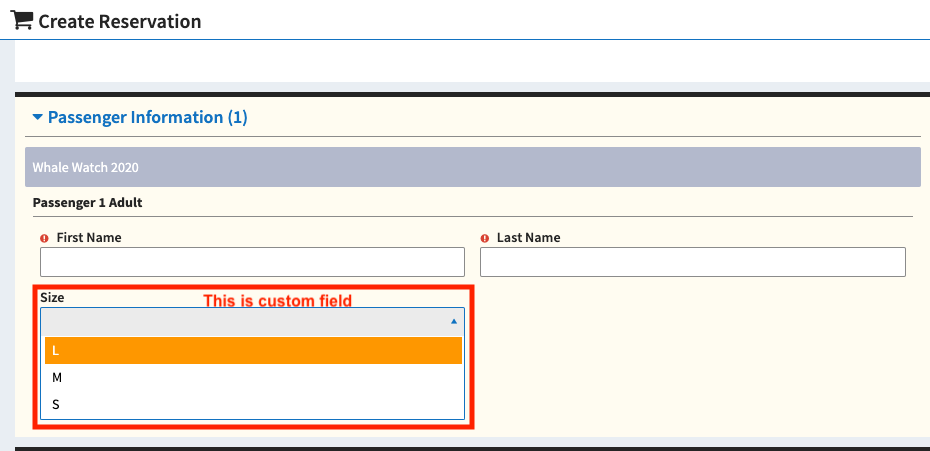In This Article
Online Reservation
On the Payment Page of the online reservation, under the Passenger Information, you will see Custom Field Question.
In-House Reservation
- On the left menu bar, click on Reservation > Create Reservation
- Add the Tour that has Custom Field to the reservation
- Under Passenger information, you will see the Custom Field