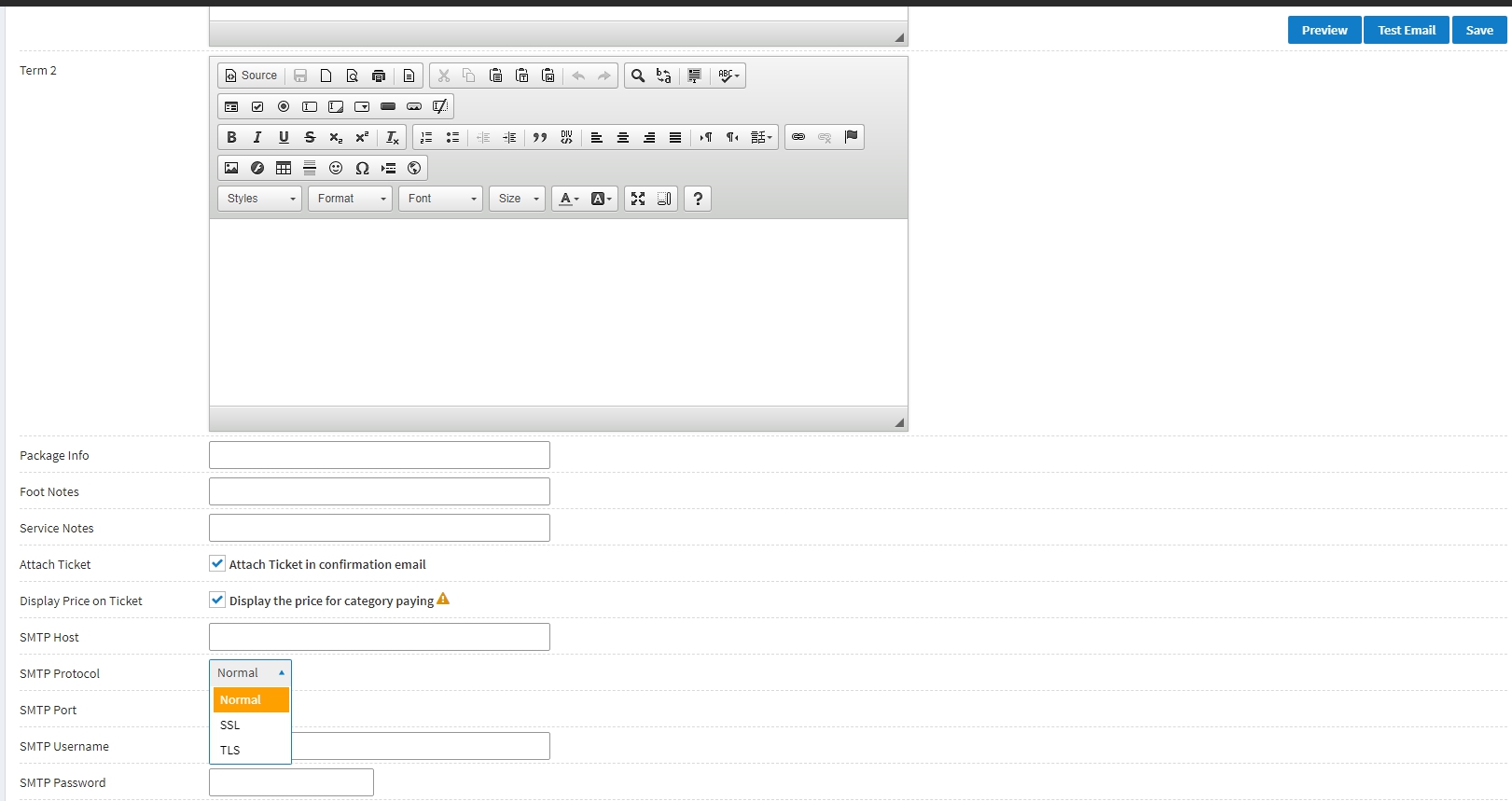Overview
Customers will receive an email when booking. You can attach messages, maps, offer coupon code or social networking information.
Site Level
- On the left menu bar, click on Settings > Email Settings
- From: The From email address Must be @attractionsuite.com email address
- CC: The email address you want to receive
- Subject: Email Subject
- Message, Term1, Term2, Package Info, Foot Notes, Service Notes: Customers will receive an email when booking. You can attach messages, maps, offer coupon code or social networking information.
- Attach Ticket: If you attach a ticket to the email for all tours, please tick it.
- Display Price on Ticket: If you want to display price of category on ticket for all tours, please tick it.
- SMTP information: You can use the SMTP information we provide. If you want to use yours, you can provide the following information for us to set. SMTP Host, Protocol, Port, Username, Password.

Tour Level
- On the left menu bar, click on Tour > Tour List > Edit Tour > Email Settings
-
From: The From email address Must be @attractionsuite.com email address. You can find that in the Email Setting under Settings
- Uploaded Attachment1, Uploaded Attachment2: Up to two attachments can be attached