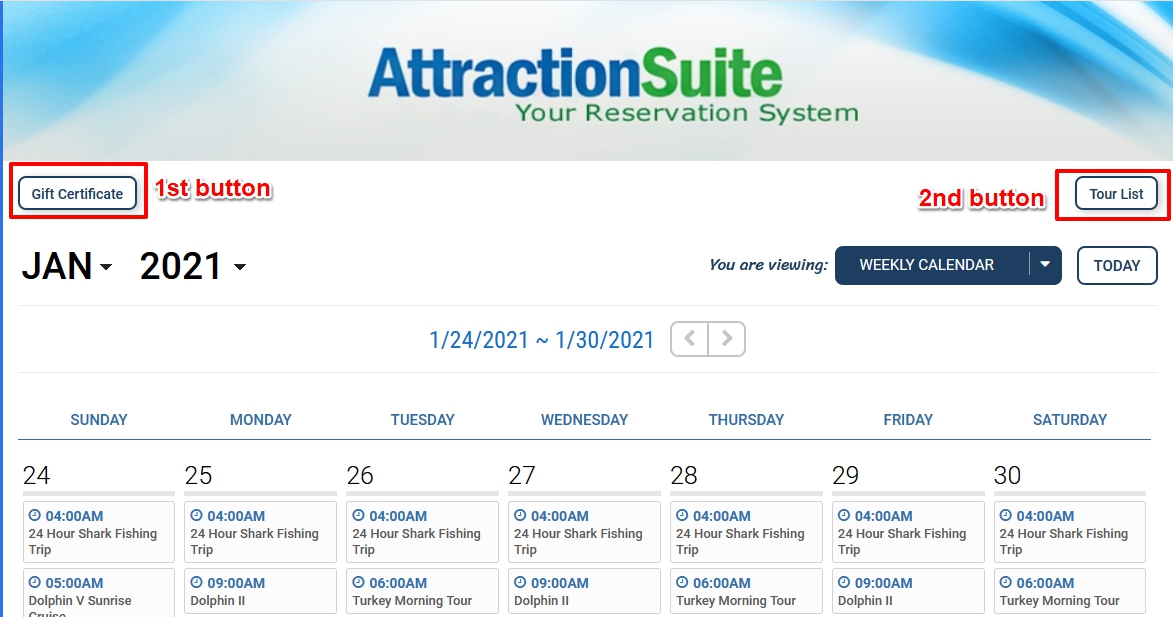Overview
General Settings set your starting AttractionSuite
In This Article
On the left menu bar, click on Settings > General Settings
Calendar Style Online and In-House
- Consumer Calendar Style Monthly Calendar, Weekly Calendar, Tour List, Choose an Online Display Style
- Control Panel Default View Monthly, Weekly, Daily
- Control Panel Default Inventory Display Available, Sold, Sold/Original, Available/Original, Sold/Available
Enable the Function
Checked off them the click save button on top right corner
- Link Profile to Billing Information : Allow user to search client profile and add booking use it in In-House
- Enable and set up Stake Your Claim
- Enable and set up Scheduled Emails
- Enable and set up Partner
- Enable and set up Pickup
- Enable and set up Category Promotion
- Show Group Name Online Provide the text field in online booking for group name input
- Allow and set up Gift Certificates Online
- Allow and set up Coupon Codes Online
- Allow and set up Vouchers Online
- Billing Name Mandatory for In-House Bookings Once checked off, Billing Name Mandatory for all of In-House Bookings
- Mobile Phone Number Mandatory Once checked off, Mobile Phone Number Mandatory both Online and In-House Bookings
- Enable and set up Lead Source Mandatory for In-House Bookings
- Enable and set up Lead Source Mandatory for Online
- Restrict ticket to be printed only once on a per-user basis Once when setting up a user profile: we have a new check box and if the Admin Unchecks it then the user can Only print the ticket once. If the ticket was Printed Once the Ticket button would be Grayed out
- Display Availability Online Don’t show availability, Show all availability, Show when equal to or less than X
- Allow In-House Bookings for All Tours for the Day Even the tour has been cutoff online, customers can still buy after entering the store
- Special Request What you like to display for the title of request, ex. Special request or Have anything to say? Up to 100 characters
Enable customized settings
- Custom Label Passenger, Participant, Rider, Customer
- Set up Meals
- Set up Custom Fields
- What words do you like the 1st button to display? What link do you want to use for the 1st button? Put the title and link for 1st button. Up to 40 characters
- What words do you like the 2nd button to display? What link do you want to use for the 2nd button? Put the title and link for 2nd button. Up to 40 characters
- Account Reservation Data Report export by Reservation Date Range then Send report to email address
- TripAdvisor Location ID
- Google Map Places ID