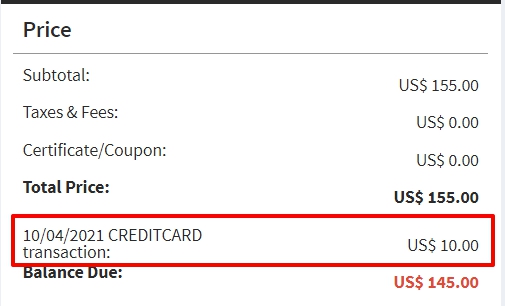If you have Charged with a Credit card before, you can use Transaction ID to charge again.
Edit Reservation.
- Checked off Pay Now.
- Selected Credit Type.
- Selected Stored Transaction ID to recharge.
- Enter the Amount that you want to charge.
- Click the Apply Payment button.
You can cancel the order if there is no need to modify it.
If the amount received is greater than the cancel fee. You can also do the below.
Received amount is $60.00.
Charge $50.00 for no show.
Click Cancel Reservation
- Enter Cancellation Fee $50.00
- Click Apply Refund
Click Yes on message”Are you sure you want to cancel this reservation”
Cancel Fee $50.00 for no show.
If Balance Due is Negative, you need to Refund to the client again.
Related Article
If you don’t know How to refund, please see this article on Cancellations and Refunds