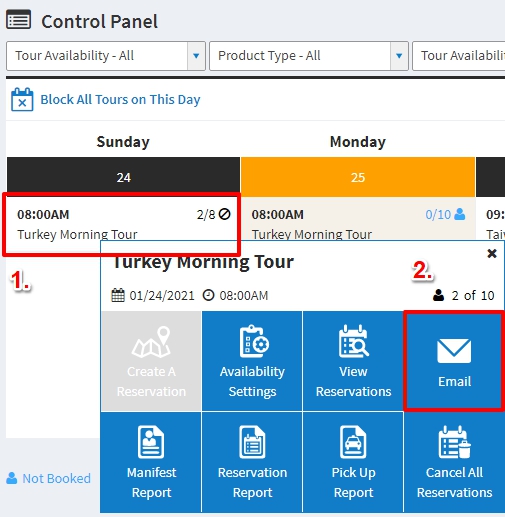Send Email Notes For A Specific Date At Once From Control Panel
- Control Panel > Click on the Tour you wish to send email notes
- Select Email
- Check Email Address in BCC field
- Put Email Subject
- Put Notes
- Click Send button
- Whoever booked this tour on the day will receive the following Email