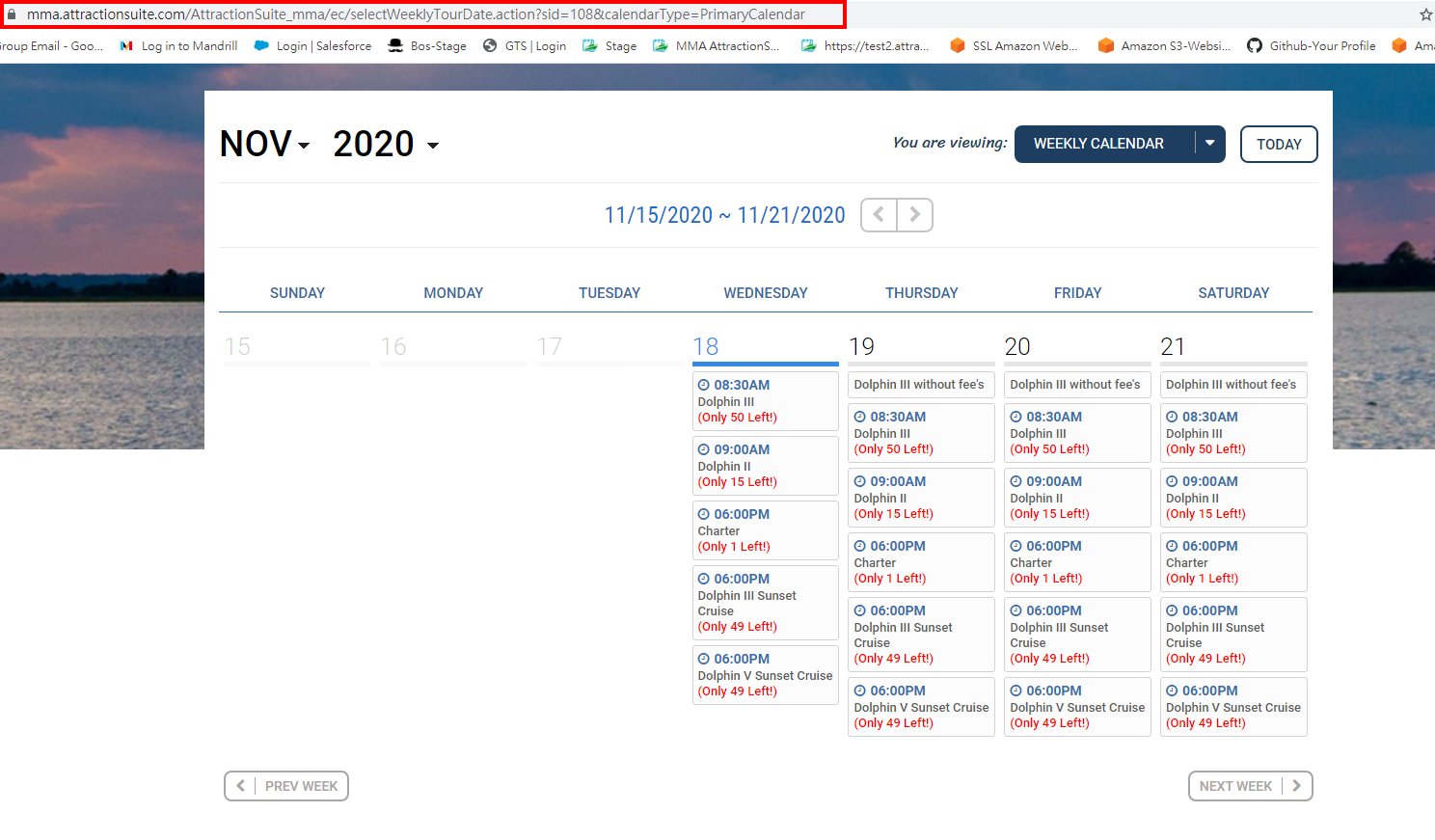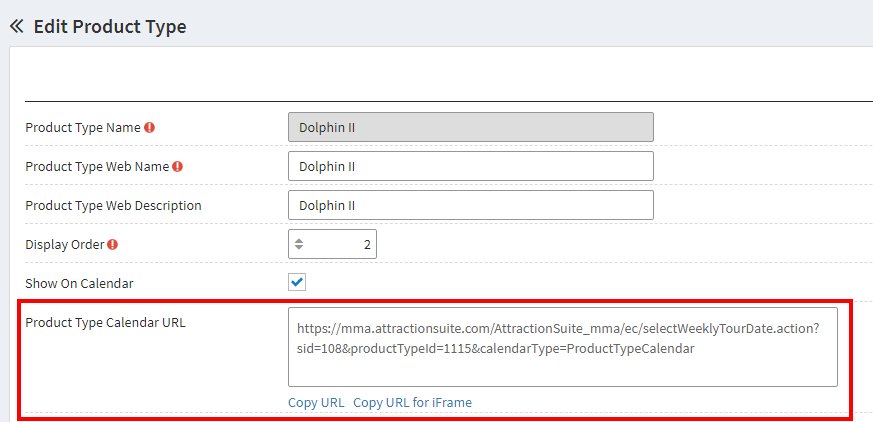Create a “Call to Action” button in Facebook
- Login to Facebook
- Click “Create Call-to-Action”
- Select the “Book Now”
- Enter the URL for the AttractionSuite Calendar that you wish to direct your customers
How to find your Main Calendar URL(s)
- Login to AttractionSuite > Click Visit Site on Top Right Corner.
- The calendar will display in a new browser window – Copy the web address or URL displayed on that page
Product Type Calendar
- On the left menu bar, click on Tour > Product Type
- Click Edit beside below the specific Product Type you wish to display
- Copy URL shown in the Product Type Calendar URL
Individual Tour Calendar
1. On the left menu bar, click on Tour > Tour List
2. Edit Tour > Web Data Tab. below the specific Tour link you wish to display
3. Copy URL shown in the Tour Page URL or Tour Calendar URL