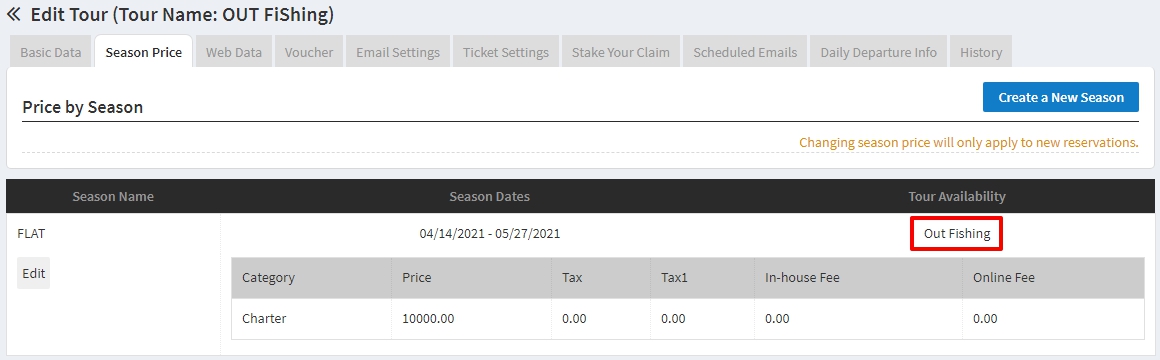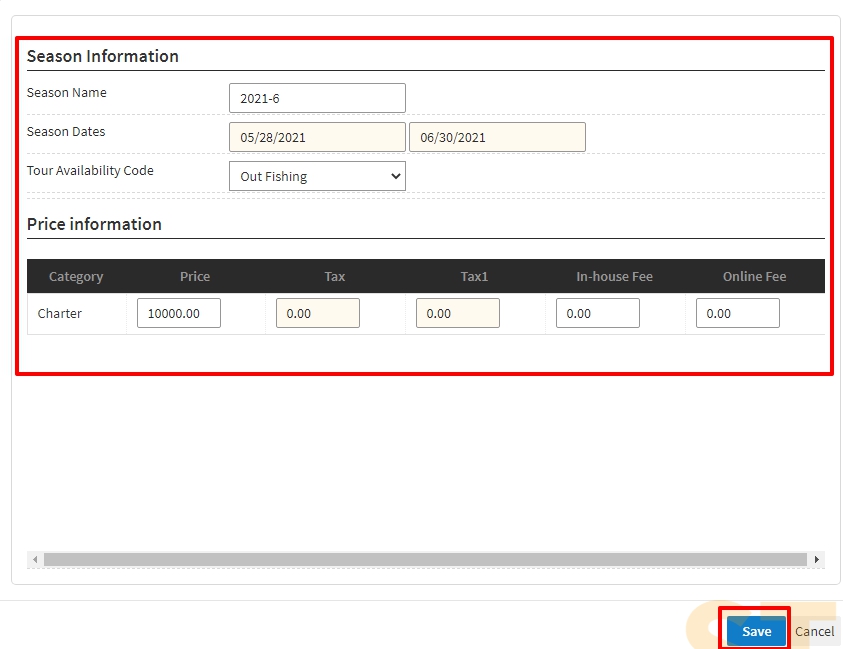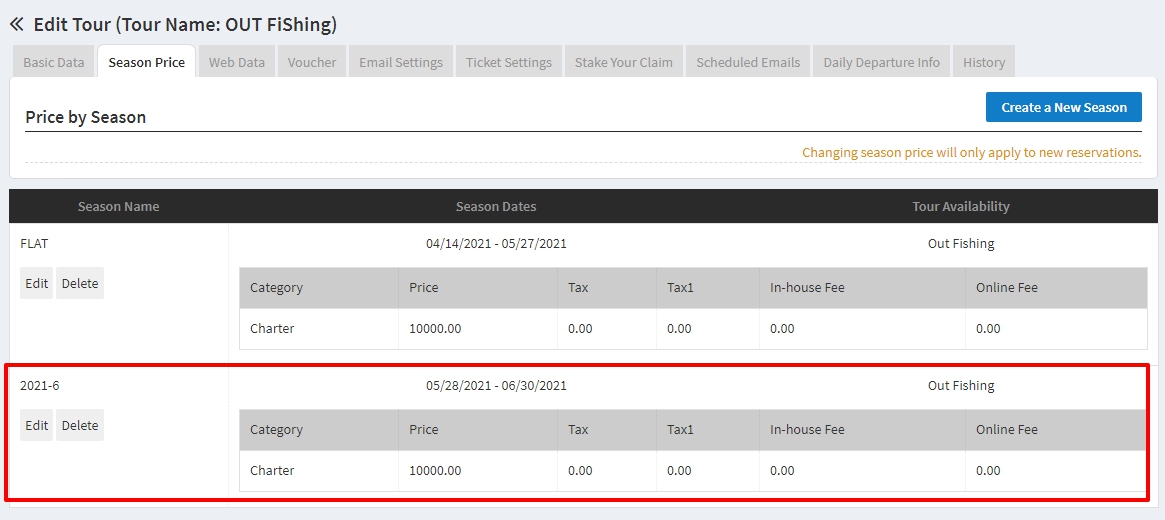Overview
Extend Tour to update your Reservations Calendar with a new season (years) schedule.
- On left menu bar, click on Tour>Tour List
- Find the Tour that needs to be modified and click Edit
- Extend the Valid End Dates then Save.
- Click Season Price tab.
- Copy Tour Availability Code.
- On left menu bar, click on Tour>Tour Availability.
- Search Tour Availability Code the click Edit.
- Extend the End Dates of Availability then Save.
Go to Month>Select the month to check the Available, Block Out and Stop Selling fields then Save.
- On left menu bar, click on Tour>Tour List
- Find the Tour that needs to be modified and click Edit
- Click Season Price tab.
- Click Create a New Season button.
- Complete Season Information
a. Season Name (note: cannot be a name previously used)
b. Start and End dates for new season (cannot overlap with previous season(s)
c. Tour Availability Code (ignore Warning about inventory being used by other tours. This is a default message alerting any time an Inventory code is used more than once)
d. Enter Price Information – Prices and Fees (if applicable) for each category - Click Save