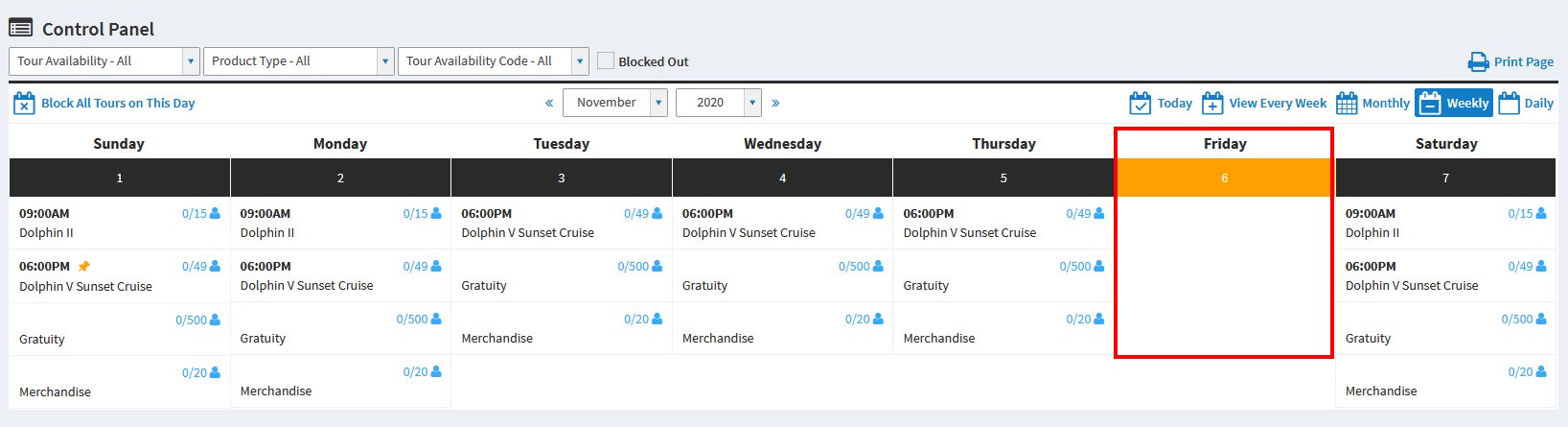Block All Tours on This Day Button on the Control Panel
- On the left menu bar, click on Control Panel > Click on a Date header in the calendar
- Click on the Block All Tours on This Day Button
- A message will pop up to confirm if you want to block all tours departure on 11/06/2020. Message :”All tours that are offered on 11/06/2020 will be blocked out. Do you wish to continue?” , Click Yes to Block All Tour On This Day
Control Panel
After all the tours have been blocked on 11/06/2020, you will see NO tours on that date in the control panel.
Online Calendar
After all the tours have been blocked on 11/06/2020, you will see NO tours on that date in the online calendar page.